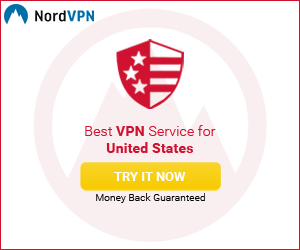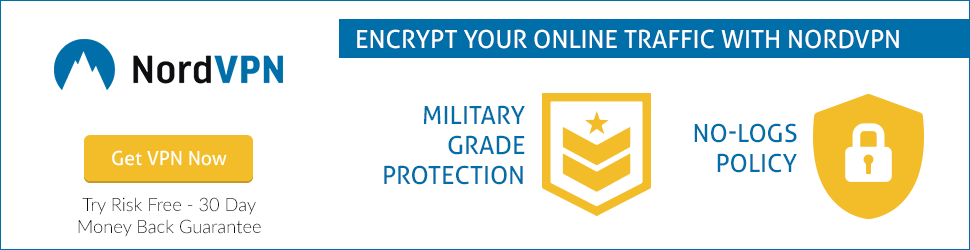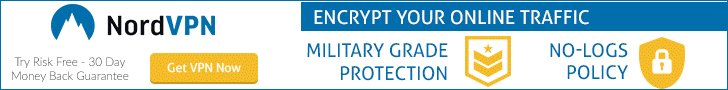How to Install Youtube TV on Firestick|Fire TV?-Subscription-Channels
In this guide, you will learn how to install Youtube TV on Firestick or Fire TV, YT TV channels list, subscription package, and more.
Youtube TV allows you to stream movies, TV shows, Live TV Programs, Music, Podcasts, and much more with its premium subscription.
You can easily install to your Fire TV or Firestick device and access your favorite programs, thousands of episodes, web series, sports, live news, live cricket streaming, kids, animes, and more.

Every person who uses the Internet, whether big or small, knows what Youtube is. It is a great online platform to watch all types of videos, Which is used by everyone in every household who knows how to operate the Internet. Let us first read a little about YoutubeTV.
A Little Information About Youtube
Youtube TV allows you to enjoy a large amount of entertainment on your television from 85+ channels including ABC, CBS, Fox, NBC, HGTV, TNT, Food Network, AMC, ESPN, and more.
This is one of the best DVR and Lineup channels in 2021. Record anything without the stress of storage exhaustion. You can also download it on your phone, tablet, gaming consoles, and streaming devices like Fire TV, Roku, and Chromecast.
With Amazon Firestick Device you can connect to Youtube TV very easily, and through it, you can enjoy your favorite content to the fullest after paying some amount.
How to watch YoutubeTV on Amazon Fire TV Stick
Youtube TV is available everywhere in the United States. You can check the lineup of your area by entering your home zip code in the availability option.
YT TV is available on Amazon App Store, you can install it with one click on your Amazon Fire TV Stick. Now before other things, know how UTube TV can be cast on Fire TV. To know all about it, follow all the instructions given below.
- Turn on your Fire Stick device and wait for the Home Screen to appear
- On the Home Page, select the Search option and Type Youtube TV or speak on your Alexa Voice Remote
- Youtube TV Channel will appear in the search result, select it
- Then select the Youtube TV app from the list
- Select Get for download the application
- Within a few seconds or minutes, it will complete the installation process
- After that, you can open it and select the Signup or Sign in option
- You can log in to Youtube TV directly with your Google account and enjoy your favorite content
After paying for a Youtube TV subscription, You will be able to watch your favorite program anytime.
YoutubeTV FAQ
You read above how to install the Youtube TV app on Firestick. you will read all the needful things about it here.
In Which country is Youtube TV currently available?
Right now only users from the United States can access Youtube TV. It is unclear whether Google will make it available in other countries as well. It is currently available in over 99.5% of households in the US.
Is all the content available on Youtube TV that I want to Watch?
Yes, you can stream your favorite content on Youtube TV from 85+ top channels. It can be easily run on any smartphone, tablet, PC, Laptop, gaming console, and streaming media devices like Nvidia Shield, Roku, and Chromecast.
With Youtube TV, you will be able to watch what you want. You can enjoy a lot of movies, TV shows, live sports, news, cartoon, music, on-demand content, and much more with your entire family.
On Which devices is Youtube TV available?
You can watch Youtube TV on many supported devices including smartphones, Tablets, iPhones, iPad, PC, Windows, Game Consoles, Smart TVs, and Streaming Media Devices.
You can install the Youtube TV app on your Android, and iOS from your device’s app store.
You can enjoy Youtube TV on your computer directly through the Youtube TV official website tv.youtube.com. For the best result download the latest version of your Google Chrome or Firefox browser.
Download the Youtube TV app directly on compatible devices including Amazon Firestick, Roku TV Stick, TCL Roku TV, Apple TV, Samsung Smart TVs, Vizio Smart TVs, Hisense TVs, Xbox One, and more.
Youtube TV Free Trial
The free trial of Youtube TV is usually for One Week. It will authorize your credit card for a small fee. This is necessary to ensure that your Credit Card is active.
You can cancel your free trial anytime.
Sign up for Youtube TV Free Trial
To get this service, you should download and install the Youtube TV app on your android, iPhone, or streaming media device or visit the youtube tv official web if you are using Computer, and follow the steps given below:
- Visit Youtube TV and click the option ‘Try it free, it will redirect you to your Gmail account
- Then select your Gmail account for Login and conform Home Location
- After Sign up for your Youtube TV, it will ask you to submit your Zip Code. They will also ask to Conform to your location
- After completing these three steps, Customize your membership
- Review the network covered in your membership, and see the price
- Click Next to proceed and add any premium network
- Confirm the payment details, you will not be charged until the end of your free trial period
- Click Buy to complete the Signup process
By completing these all steps, you will get 7 days Youtube TV free trial or whatever will be for you from their side.
Youtube TV Subscription Packages Cost [Monthly Price]-Hulu + Live TV-Traditional Service
If you buy a Youtube TV service, you will save a lot of money. There are no hidden fees. You will get your favorite channels, unlimited DVR space, and more with this membership.
Here we are talking about Youtube TV membership. Read them all carefully and choose the package that is good for you.
- Youtube TV [85+ Channels] package price $64.99 monthly, installation fee $10
- Hulu+ Live TV [65+ Channels] package price $74.98 monthly cost with DVR add-on, installation fee $10
- Traditional Services Hundreds of Channels package price $109.30 average monthly cost, installation fee $10-50
There is no annual contract on Youtube TV and Hulu + Live TV. In Traditional Services, you have to pay $10.51 average cost over 2 years advertised price ends.
NFL, NBA, and MLB networks are available on Youtube TV and Traditional Services. There is no league network available in Hulu + Live TV.
PBS, BET, Comedy Central, MTV, and Nickelodeon are available on Youtube TV and Traditional Services. These channels are not available on Hulu + Live TV.
Use unlimited cloud DVR storage space and rewind, fast forward, and pause capability on the Youtube TV package. Record on Youtube.
You have to pay $9.99 for a 200 total hour DVR and full fast-forward capability in Hulu + Live TV.
You have to pay a $7.90 DVR/box rental fee. Various storage space limits in Traditional Services.
In the Youtube TV package, you can use 3 streams and 6 accounts per household.
In Traditional Services, you have to pay $6.79 for the 2nd box rental fee.
How to Cancel Youtube TV Membership?
Yes, you can cancel your Youtube TV subscription at any time. In the cancellation period of time, you can access the Youtube TV service until the end of the payment period.
Unless you are in the free trial and you want to cancel this service, Youtube TV does not cancel it immediately. And if you cancel your Youtube TV membership during the period of a free trial, you will immediately lose access.
Steps to Cancel Youtube TV Membership on Android, Computer, or iPhone & iPad
- Open Youtube TV app on Android, Go to Youtube TV official site tv.youtube.com on Computer
- Go to Settings
- Then select Membership
- Click Cancel or Pause membership
- Then Cancel
Youtube TV Channel List-Local Channels-Lineup
Here we are providing the available Youtube TV channels name. When you will ready to watch Youtube TV, you will need to check your area’s lineup by entering your Zip Code.
Now check the list of 85+ channels offered by Youtube TV here.
| ABC | ABC News | ACCN | AMC | Adult Swim | Animal Planet |
| BBC | BBC World News | BET | BTN | Bravo | CBS |
| CBS Sports | CNBC | CNBC World | CNN | Cartoon Network | Cheddar |
| CMT | Comedy Central | Comet TV | Court TV | Cozi TV | Discovery |
| Disney | Disney Junior | Disney XD | E! | ESPN | ESPN2 |
| ESPN U | ESPN NEWS | Fox | Fox Business | Fox News Channel | FS1 |
| FS2 | FX | FXM | FXX | Food Network | Freeform |
| Golf Channel | HGTV | HLN | IFC | Investigation Discovery | LAFC |
| MLB Game of the week | MLB Network | MSNBC | Motortrend | MTV | MyNetworkTV |
| NBC | NBA TV | NBC News Now | NBC Sports | NBC Universo | NBCSN |
| NBCLX | NECN | NatGeo Wild | National Geographic | Newsy | NFL Network |
| Nickelodeon | Olympics Channels | OWN | Oxygen | Paramount Network | PBS |
| PBS Kids | POP | SEC ESPN Network | SNY | Smithsonian Channel | StarTV |
| SundanceTV | SyFy | TBS | TCM | TLC | TNT |
| TYT | Tastemade | Telemundo | The CW | Travel Channel | TruTV |
| TV Land | USA | Universal Kids | VH1 | WE TV | YouTube Originals |
Youtube TV Add-on Networks
| Acorn TV | AMC Premiere | Cinemax | Curiosity Stream | Epix | Hallmark Movies Now |
| HBO | HBO Max | NBA League Pass | Showtime | Shudder | Starz |
| Sundance Now | UMC | Youtube TV Sports Plus |
Included with Sports Plus Add-on
| NFL Redzone | Fox Soccer Plus | MAVTV | Stadium | Fox College Sports | TVG | GolTV |
Youtube TV Reddit Twitter and other Social pages
You can visit Youtube TV Reddit, Twitter, Facebook, and all the social pages to discuss it. Here you can also solve your doubts. Here you can also check some tweets about Youtube TV Channel.