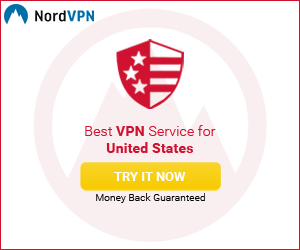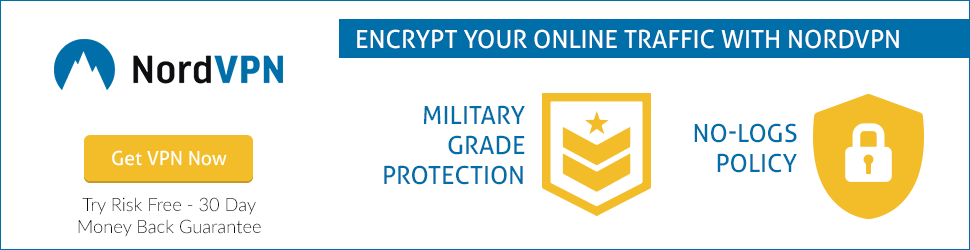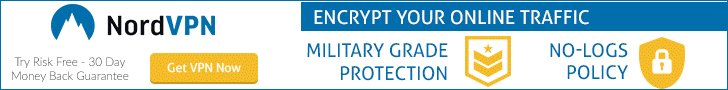How to install Vudu on Roku? *Free Movies & TV Shows*
In the tutorial, you are learning how to install Vudu on Roku TV or Roku Stick. And In the past article, we had shared the full guide to setting up and install Vudu on Firestick“.
For your information, we tell you that Roku and Firestick both are trending and the best Cord Cutters. Which are highly preferred for Streaming Services in the United States.
Vudu is a free channel available on Roku Channel Store for watching movies and TV shows free. It doesn’t mean that paid content is not available on Vudu. You can go for rent or buy movies and other video content anytime.
When you go for watching free content, obviously you will have to endure the irritating ads. So to get rid of these disturbing ads you can watch your choice of videos on rent or buy.
Whether you are using any model of Roku, this article will help you a lot because you can install it on any generation of Roku including Roku Express, Roku Express +, Roku Premiere, Roku Streaming Stick +, Roku Streaming Stick + HE, Roku Ultra, Roku Ultra LT, Roku Streambar, Roku Smart Soundbar, and more.

Brief Description About Vudu App
Vudu is such a streaming service that allows you to stream Hollywood movies, TV series, cartoons, animes, and more by searching categories and different genres.
You can stream 200+ Award Winners films and series episodes with annoying ads. We can place Vudu among the best streaming apps for stream free movies, tv shows, and live tv.
By visiting Vudu’s official site https://www.vudu.com you can access thousands of free videos in HD quality without a login Vudu account. But you have to tolerate annoying ads.
Roku users can easily access free content from Vudu because Vudu supports Roku TV and Roku Streaming Stick. Only you have to complete the installation process.
If you are also searching for free movie apps to stream films then check different genres including Action, Adventure, Animation, Cartoon, Comedy, Drama, Horror, Music, Sci-Fi, Mystery, Sports, Thriller, and more.
How to Watch Free Movies and TV Shows on Vudu?
Watching movies and TV shows on Vudu for free is very easy. If you are using Android smartphones, tablets, and iPhones you can download the Vudu app from Google Play Store and Apple App Store.
It brings a lot of movies, tv episodes for you with limits and commercials for free. You can buy or rent movies to watch the latest offline.
Are you not happy with the free service? you can go to buy paid service. You sign in and select payment mode, Your streaming limit will be increased and ads will be removed.
You can select Vudu for free categories to stream free movies and tv shows on your device directly.
You can browse all the titles and categories one by one, including popular movies, popular tv, terrifying horror, action, comedy, 80’s cinema, watch with family.
To check Vudu free movies and tv shows: click here
You can direct visit Vudu’s official website vudu.com and check all the categories available there including Movies, TV, Free, My Vudu, etc.
Do you want to buy or pay for an endless service? you can select the category My Vudu and create your new account. You can also sign up for your account with Walmart and Facebook.
Remember always one thing before buying any Roku model, Compare All the Models of Roku. It will help you to select the best for you.
Roku brings 5,00,000+ movies and tv shows for you from Netflix, Amazon, Hulu, Youtube, and more.
Do you like watching TV Series? So, you can download and install HBO on your Roku device. It connects to all compatible devices easily. We have a list of 51 best series on HBO so far.
How to Setup Vudu on Roku?
The first thing you need to know that Vudu is available for the Roku device. So this is very easy to install Vudu on Roku for you.
Here, you don’t need to Jailbreak Roku before installing this app, because it is already available on Roku. You should enable Screen Mirroring Mode, it will help you to install all the third-party apps and use free to stream your favorite content.
Now we will share this information here “How to download and install Vudu on Roku?”. To successfully get “Vudu on Roku TV Streaming Stick” you should follow all these steps one by one carefully:
- Go to the Home Page of your Roku Stick
- Select “Channel Store“
- Select the category “Movies & TV“
- To install Vudu on Roku, select “Add Channel“
- Select “Go to Channel“
- Vudu is available on your Roku Home Screen
- Now you can Setup your account to enjoy unlimited streaming
Sometimes we want to do something else to streaming for free, so you can install Kodi on Roku. Which you can stream for free with the help of the best Kodi Addons.
Kodi always helps you to provide a complete package of your needs to stream your favorite content. But where do we get the complete package of Kodi? That is Kodi builds. You can download the best Kodi builds to give perfection to your Kodi.
Do you love to watch movies, tv-series, and live tv, you can install the cCloud TV or the Mobdro app. Both are free to stream your favorite content on your compatible device.
As we mentioned above, how can we install Vudu on Roku? Now we will tell you how you can create a new Vudu account.
Do you love to watch sports like Football, Rugby, Cricket, NFL, MLB, and more? You can easily connect with ESPN on your device. This is one of the best apps to stream live all the sports events in the US on ESPN.
How to Sign up for a new Vudu Account?

- Click “Sign up“
- Fill in necessary details; First Name, Last Name, Email id, and Password
- Tick for Terms of Service and Privacy Policy
- Now click given below the “Sign up” option
- or Sign up with “Walmart and Facebook” account
After Sign up, you can select for payment or skip to free. You can stream as you wish for free or paid. Well, after all this, your Setup of the Vudu app on Roku has finished. Now you can stream your favorite content without interruption.
Do you like watching animated movies? You remember that one of the best hit animated movies this year so far “Onward”. You can watch Onward on Disney+ easily to connect Disney Plus on your device.
Even if you have a firestick device, no problem. You can also install Vudu on Firestick easily. Here one thing that is different from Roku, that Vudu is not available on Fire TV Stick. So, you need to Jailbreak Firestick device before installing Roku.
Jailbreak Firestick is not a big deal. You can do it within a few seconds at your fingertips. We have another good solution for you, where you don’t need to Jailbreak your Fire TV Stick. You can buy Jailbroken Firestick from trusted sites online. Where you get more features with more benefits including pre-install apps and add-ons.
You can install available apps such as Netflix, Amazon Prime Video, Apple TV, HBO, and more, easy to get all your favorite content on your device for free or paid service.
Vudu on Roku not working?
Here, we are sharing some reasons that may be causing all this. You should carefully test these steps and restart your device.
- Test your Internet Speed
- Check your Firewall Settings on your router
- Make sure DOS (Danial of Service) protection is a turn-off
- Make sure your QoS (Quality of Service) settings are configured correctly
- Reset all the settings and Restart
If your issue is running continuously after following these steps, contact on Vudu contact us page or call on (888)554-8838.
Is Vudu Legal For Streaming Free Content?
Yes, Vudu is a legal app for streaming free content. Only free content is not available on this, you can also watch the content here on rent or by buying. We can remove annoying ads by buying or renting our favorite TV shows or movies.
How to unblock Vudu on Roku?
If you are not a US member, are using a Roku media streaming device, and want to connect Vudu on Roku. You can do it with a VPN.
Here you will get information about how you can unblock Vudu in your region. Below are some steps, you can unblock Vudu after following them.
- First of all, you should select the Best VPN service to remove restrictions
- After that Sign up for this service
- Fill in necessary details and Payment option
- Download and install on your available device
- Run this app
- Now login with your verified email
- You have to select US VPN server
- Then your Vudu app is unblocked
Do you love to use the Vudu app but not in the United States because of any important work, you can use your Vudu app with the help of a VPN on your device.
We have many more names that we see as the alternatives of Vudu such as Teatv, Terrarium TV, Showbox APP, Cinema HD, etc. You can watch live tv, movies, tv shows, and more for free after installing these alternatives.
In this article, above we have explained very well that how to download and install Vudu on the Roku TV Streaming device. If you still have any issue, then share with us in the comment section below.