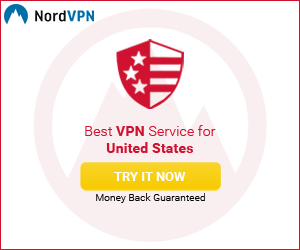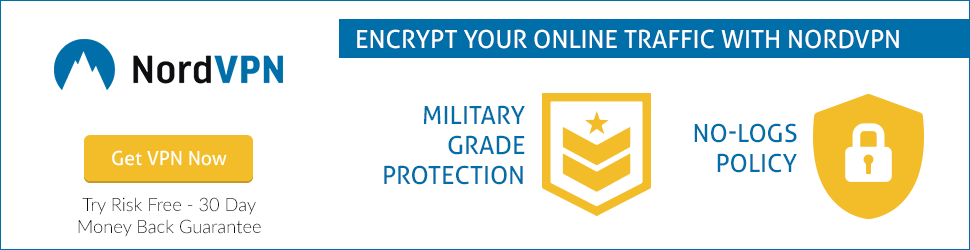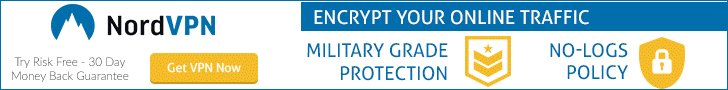What causes Roku Error Code 014.40-How To Fix It
Sometimes many users encounter this error. Do you know the meaning of Roku Error Code 014.40? What is the reason behind this error? Let’s find out what causes this error and what is its solution.
Roku users face several errors while streaming or before, Roku Error 014.40 is also a common error from them. If you too are experiencing this error, then try to find the reason and resolve it.

What Causes Roku Error Code 014.40?
Roku is a media streaming device that you can set up on your Smart TV and stream all the content of your choice online through streaming apps.
This error can be appeared by any user on their TV screen at any time because this error is not caused by Roku most of the time. Today we will explain to you why Roku Error Code 014.40 appears. You can visit the Roku support page here
- Wrong Wifi Information: This is very common if you enter the SSID and Password of your wifi incorrectly, then you will not be able to stream the content on your Roku Player and it will show an error 014.40. You must connect your wifi correctly for online streaming on Roku TV or any streamer. Also, one more thing to note is that your internet connection should be fast.
- Poor Signal: This issue can also be caused by a weak signal when the internet router is away from your device. To improve this you should keep your router near your Roku or set your Smart TV and Roku Stick in the same room where there is an internet router.
- Mac Filtering Issue: If MAC filtering is turned on on your router, the MAC ID of your Roku device may be banned. This can also be a reason for Roku Error Code 014.40.
- Contaminated Cache: Some configurations are cached by your device and router which helps your page open faster. However, they are contaminated over time. So this can also be a reason behind this error.
Steps To Fix the Roku Error 014.40
This is a very small error. we can remove it easily. So check the following steps to fix Roku Error Code 014.40.
- First of all, check you are entering your wifi SSID and Password correctly, if not then correct it
- If this is happening for any other reason, then you restart your device
- Again when you connect your device to a wifi connection, remember you are entering the correct SSID and Password
- If you are applying the correct SSID and Password, note that due to the weak signal this Roku Error Code 014.40 is not occurring. If so, then keep your router close to your Roku device
- You should clear the cache after a short period of time
If Roku Error Code 014.40 still appears after trying all the tricks, then contact your Internet Service Provider. You can also visit the Roku help page.