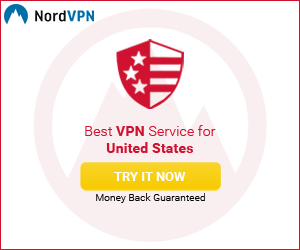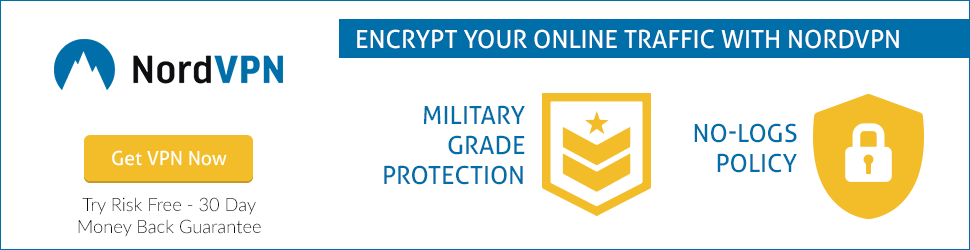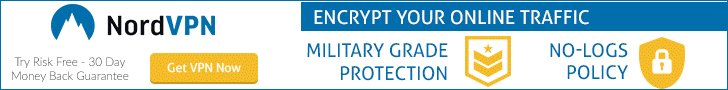Ways To Fix Hulu Error Code p-ts207-Full Guide
In this tutorial, you will learn how to resolve Hulu Error Code p-ts207 in different ways. Hulu allows you to watch a lot of movies and TV shows with a cheap plan at $5.99/month. You can also install HBO Max, Showtime, Cinemax, and Starz as add-ons additionally.
With Hulu Plan, you will get one month or first-week free trial. If you will select Hulu Plans of $5.99/mo or $11.99/mo, you will get a one-month free trial, or if you go for Hulu + Live TV Plan of $64.99/mo, you will get a one-week free trial.

Why is Hulu Error Code p-ts207?
Hulu Error Code p-ts207 indicates a playback issue. This can happen due to many reasons such as internet issues, network error, or app updates issues. The error P-TS207 can also appear due to data corruption.
Then what do we have to do, you probably know. To get rid of this error, you have to clear the cache of this app. However, if you don’t get rid of this error, try restarting the app.
This error appears mostly with Amazon Fire TV and Roku device. If this happens, to get rid of it, we must first know its reason. And if you know the reason, you will easily get rid of it.
Let us know which ways we can get rid of this error.
Steps to Fix Hulu Error Code P TS207
Whenever you face this error, first try to solve them in the usual way. If you don’t get rid of this error, pay attention to the steps given below.
- Internet Connection: Whenever a network issue appears, first check your internet connection. If you see an error, try to fix it otherwise leave it as it is. You should also check your modem once if you find problems, call your internet provider once and get this problem corrected. If there is no problem related to the internet, then go to the next step.
- Restart Hulu App or Uninstall and Install Again: Sometimes the internet is not a problem, then try restarting the Hulu app. You must know how to restart the Hulu app. You can Uninstall the app first, then again install it. And check if it is working again. If even these steps do not work, then go to the next step.
- Update The App: Sometimes you ask for an update and we don’t update it, due to which this error can occur. So check the update of the Hulu App and update if an update is available. If there is no problem related to the update then proceed to the next step.
- Clear Cache and Data: This Hulu Error Code P-TS207 can often be caused by data corruption. At that time we have to clear the cache and get rid of this error. If you don’t get any solution even after doing this, then you move on to the next step.
- Change Your Location in VPN: If there is no error or solution described above, you may be getting this error due to the location set by your VPN. At such a time, you should try to change the location you have set on your VPN.
- Power Cycle: In this process, you will have to reset or restart everything again. Uninstall the Hulu app, then Shut down your device and modem, unplug all the cables for 30 seconds, connect all the cables again, and restart your device and cable connection, and connect again. Install the Hulu app again, open it and check. Hope you will get rid of this error after doing this.
If any of these problems lead to Hulu Error Code P-TS207, it will be solved by following these steps. However, if no solution is found for this error, then you can write your question by going to the community page (click here) of Hulu. You will find a solution soon.
To read about Roku, Firestick, or Streaming Apps, you can visit our Home page Roku vs Firestick, and check the content by clicking on the available category or search by Search icon.