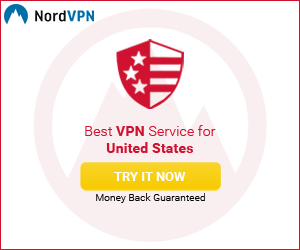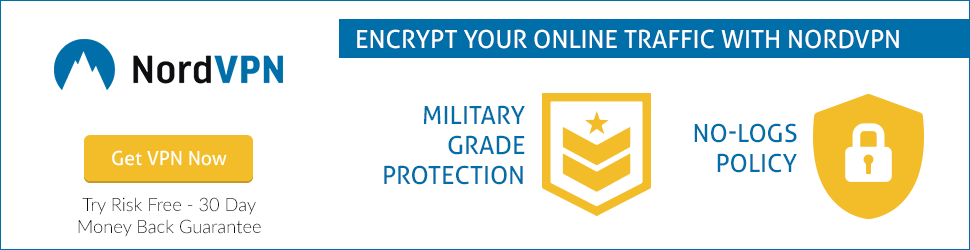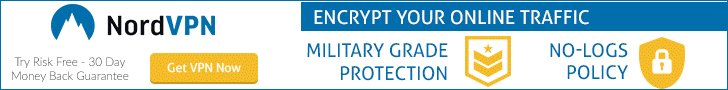How to Watch Blippi on Roku: Free Videos
Blippi is a very funny character. Which is always seen in Signature Blue and Orange dress. It brings lots of entertaining and educational videos for children. Helps kids to learn about colors, letters, shapes, and more.
You can watch your best friends Blippi’s all entertaining videos on your Roku TV for absolutely free via Blippi and Blippi Toys Roku Channel.
To know how to add Blippi or Blippi Toys Channel to your Roku player, read the information given below carefully.

Who is Blippi?
Blippi is a very popular funny character for the children. Who keeps making educational videos in Blippi’s character to teach children something. He teaches millions of kids how to count, colors, letters, shapes, words, and more.
Blippi has captured the hearts of children very quickly through this character with entertaining educational videos.
Now Roku users can also watch Blippi Videos by installing Blippi Channel. This is absolutely free for every model of your Roku Device.
You can also watch his videos on Blippi Youtube Channel by visiting this link https://www.youtube.com/c/Blippi/videos.
Blippi Net Worth: $20 Million.
Blippi Costume Color & Shoes: Blue & Orange
Blippi Website: https://blippi.com
Blippi (Stevin John) Age: 27 May 1988
How to Add Blippi on Roku Stick from Roku Channel Store
Blippi is a free channel that you can easily add to your Roku Streaming Stick+, Roku Express, Roku Ultra, Roku Premiere, or TCL Roku TV.
Now you will learn how to download and install Blippi on the Roku Player. This is very easy, you just need to follow the steps given below:
- First, Go to the Home Page of your Roku Device
- After that comedown and select Streaming Channels
- Then select Search Channels
- Type Blippi, and select Blippi channel from the search suggestions
- Click Blippi and Add Channel
- Once adding the channel, click Ok and Open it
After following all these steps, you will be able to access Blippi or Blippi Toys free on your Roku Stick, Roku SE, and all the supporting generations of your Roku device. Compare all Models of Roku here.
You can also watch Blippi Live videos on your Youtube Channel, IMDB, Hulu, Prime Video, KiDoodLetv, and more popular Roku Channels.

Blippi Shop
You can buy Blippi gifts from Blippi Holiday including Tons of Fun Bundle, Mega Gift Bundle, Stocking Stuffer Bundle, Blippi Blanket, BackPack, Sippi Cup, Blippi Towel, and more.
In addition, you can buy more from the Blippi Shop including Blippi Toys, Apparel, Accessories, Books, CDs, Party Time, Blippi Bucks, Tractor, and more. For Blippi Products: Click Here
You can pay for your product on Blippi.com via Visa Card, Shop Pay, Venmo, Paypal, MasterCard, Google Pay, and more.
Hope, you understand that how you can watch Blippi on Roku without paying. To read about more streaming apps check above available categories or search by selecting the search option from right side widget.