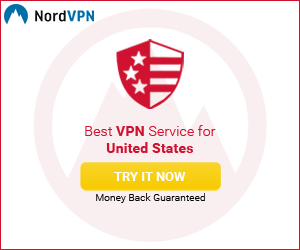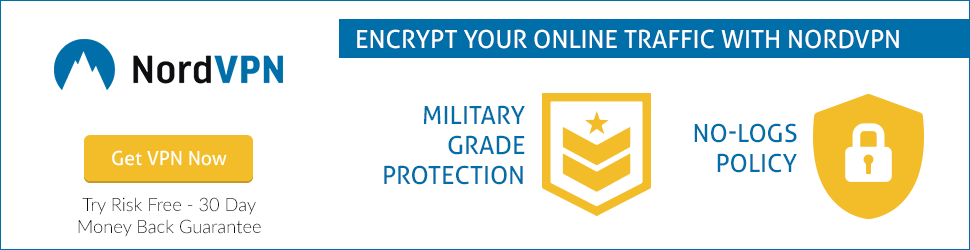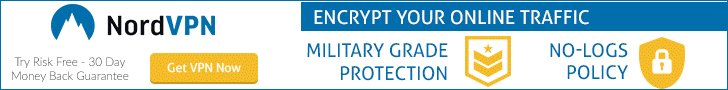Watch Frndly TV on Roku-Plans-Channels-Reviews
In this tutorial, you will read all about Frndly TV apps such as how to install FrndlyTV on Roku, Plans, Channels, logins, accounts, and reviews. This is a very inexpensive cable alternative to stream live family-friendly TV from available channels and programs in affordable FrndlyTV plans.
A Short Description of Frndly TV
Frndly TV is a cheap and best streaming service for all those people who are searching for streaming apps and want to bring all the entertainment to their device. You will get 15 family-friendly Live TV channels including Hallmark Channel, Hallmark Movies & Mysteries, Hallmark Drama, UPtv, INSP, Game Show Network, The Weather Channel, CuriosityStream, Outdoor Channel, Sportsman Channel, World Fishing Network, Baby First TV, PixL & QVC.
When you go for Frndly TV Premium subscription, you will get 7 days free trial. You can stream your favorite channels, and 1000 on-demand titles, weather information, game shows, kids, and more with a cheap Frndly TV package.

Best Features of Frndly-TV
- Live Family Friendly TV, Easy to use and set up
- 15 Live TV channels including Hallmark Channel, Hallmark Movies & Mysteries, Hallmark Drama, UPtv, INSP, Game Show Network, The Weather Channel, CuriosityStream, Outdoor Channel, Sportsman Channel, World Fishing Network, Baby First TV, PixL & QVC
- Browse over thousands of On Demand Titles
- Watch programs from the past 72 hours, Unlimited Cloud DVR
- Plans start with $5.99/month, 7 days free trial, cancel anytime
- Frndly TV Home Page https://www.frndlytv.com/
How To Install Frndly TV on Roku?
Frndly TV can be installed very easily on Roku streaming player or Roku stick. Nevertheless, you will see some steps here which will help in setting up Frndly TV on Roku.
- Go to the Roku Home screen by pressing the Home button on your Roku remote
- Scroll down and select the Search option
- Type Frndly TV
- Select Frndly TV from the appearing list
- Install Frndly TV app
- Open it and sign in for streaming your favorite content
Choose Your Frndly TV Plans
With all three plans, you will get 7 days free trial and all the channels included in every plan. You can cancel Frndly TV subscription anytime. You will not be able to stream all content in HD.
- Basic ($ 5.99/month): In the Basic plan with Live TV & On Demand, you can stream content in SD on 1 screen at the same time.
- Classic ($ 7.99/month): In the Classic plan with Live TV & On Demand, you can stream content in HD on 2 screens at the same time with 3 months of unlimited DVR recordings.
- Premium ($ 9.99/month): In the Classic plan with Live TV & On Demand, you can stream content in HD on 4 screens at the same time with 9 months of unlimited DVR recordings.
What Live TV Channels Can You Watch
Hallmark Channel, Hallmark Movies & Mysteries, Hallmark Drama, UPtv, INSP, PixL, The Weather Channel, Game Show Network, CuriosityStream, Outdoor Channel, Sportsman Channel, World Fishing Network, BabyFirst TV, Light TV, and QVC
In Which Country is Frndly TV Available?
Frndly TV can be viewed anywhere in the United States, and U.S. Territories. You can stream your favorite content by installing it on any device connected to the Internet.
On which devices can you watch Frndly TV?
You can set up it on Frndly TV compatible devices including Roku, Roku TV, Fire TV, Fire TV Stick, Apple TV, Chromecast, Android, PC, Windows, iOS, and more.
Do you want to Cancel Frndly TV Plan?
It can be canceled anytime, for which you don’t need to pay any fees and you can reactivate it again anytime.
Hope by reading this article, you will easily install Frndly TV on Roku. However, you can ask us any question at any time. For more streaming apps, go to the category apps on the home page of our site.